** Digitech Central Telemetric Unit for Jeti **
#478
#481
Iím having a bugger of a time getting 2 of these units to work on my F-14....I have numerous CTUís in all my other Jets but getting the two to work on the LUA dashboard is proving a challenge. Can someone steer me in the right direction here? Ravillís twin display looks really cool if I could use that.
Also Iím not that good with zip files and all that. So any step by step would be really helpful
Thanks

Also Iím not that good with zip files and all that. So any step by step would be really helpful
Thanks

#482
Just to add, I seem to be able to get the raw data from each CTU, although last night that started to unravel as I got tired and frustrated. So do I set up my first one stand alone, designate it the master....then plug in the second and designate it the slave 1?
You’ll notice in the pic both dashboards are really just duplicating the one CTU’s output....that’s my main issue it seems
You’ll notice in the pic both dashboards are really just duplicating the one CTU’s output....that’s my main issue it seems
#483
Then you disconnect that one, and connect the OTHER CTU and set that one to "Slave 1" (or "Slave 2", "Slave 3" etc).
After both CTU's have been configured, you can connect them BOTH at the same time and leave them connected.
(If you connect 2 CTU that are both (default) configured as Masters, they will "fight" each other on the EX Bus)
#484
You need to connect ONE CTU at a time, and set it to "Master".
Then you disconnect that one, and connect the OTHER CTU and set that one to "Slave 1" (or "Slave 2", "Slave 3" etc).
After both CTU's have been configured, you can connect them BOTH at the same time and leave them connected.
(If you connect 2 CTU that are both (default) configured as Masters, they will "fight" each other on the EX Bus)
Then you disconnect that one, and connect the OTHER CTU and set that one to "Slave 1" (or "Slave 2", "Slave 3" etc).
After both CTU's have been configured, you can connect them BOTH at the same time and leave them connected.
(If you connect 2 CTU that are both (default) configured as Masters, they will "fight" each other on the EX Bus)
Thanks
#485
No, get both CTU's connected and working with the "normal" telemetry values shown on the transmitter. Then you can play on with the LUA stuff (someone else needs to chime in on that)
#486
Ok got the individual CTUís working and labeled CTU Left and CTU Right in the telemetry menu....Iím getting raw data telemetry and displaying it in the transmitter. I finally figured out how to download the CTU twin app, but unfortunately like others, itís basically a blank screen with no data filled in. So this is where Iím now stuck

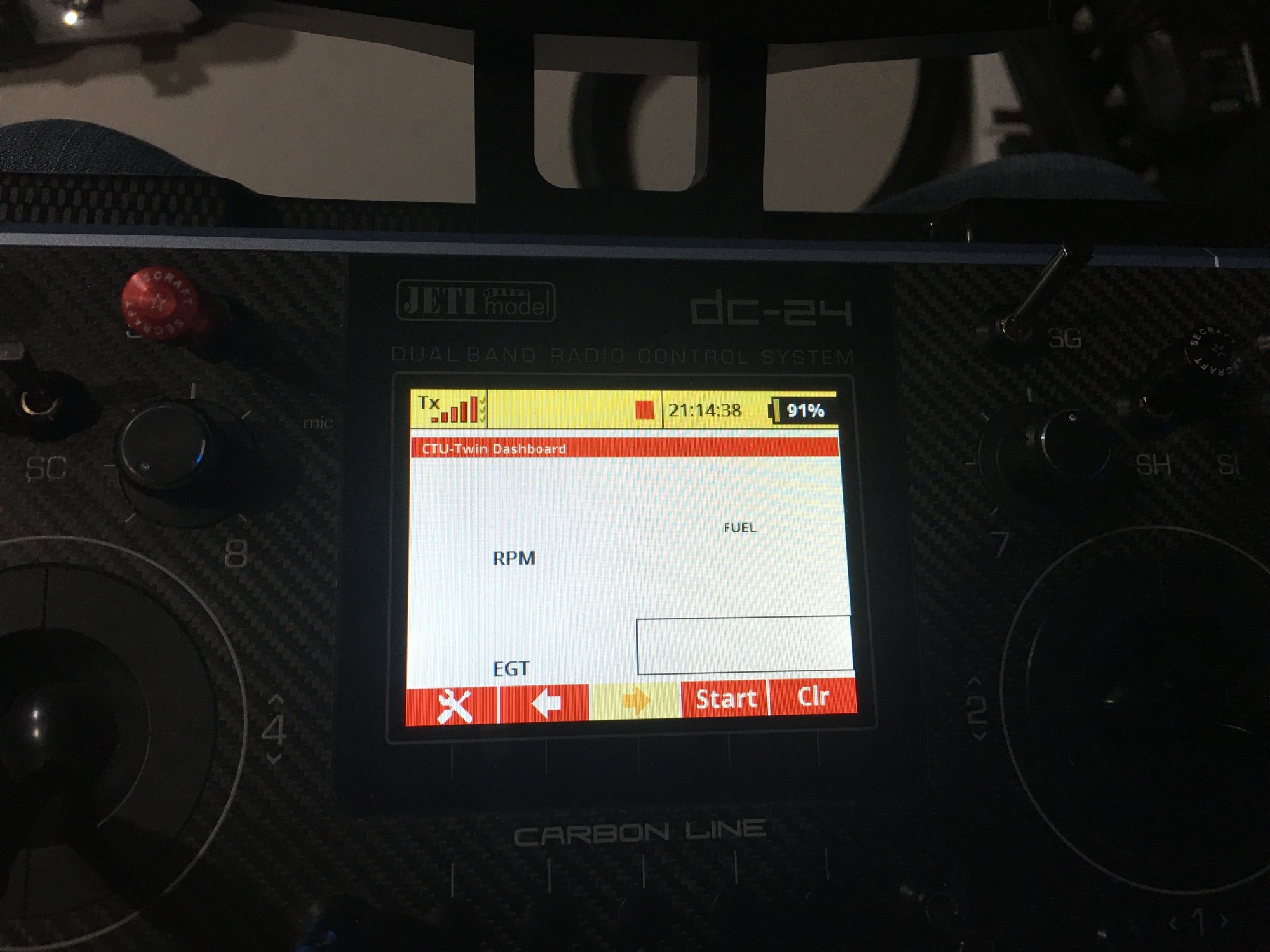

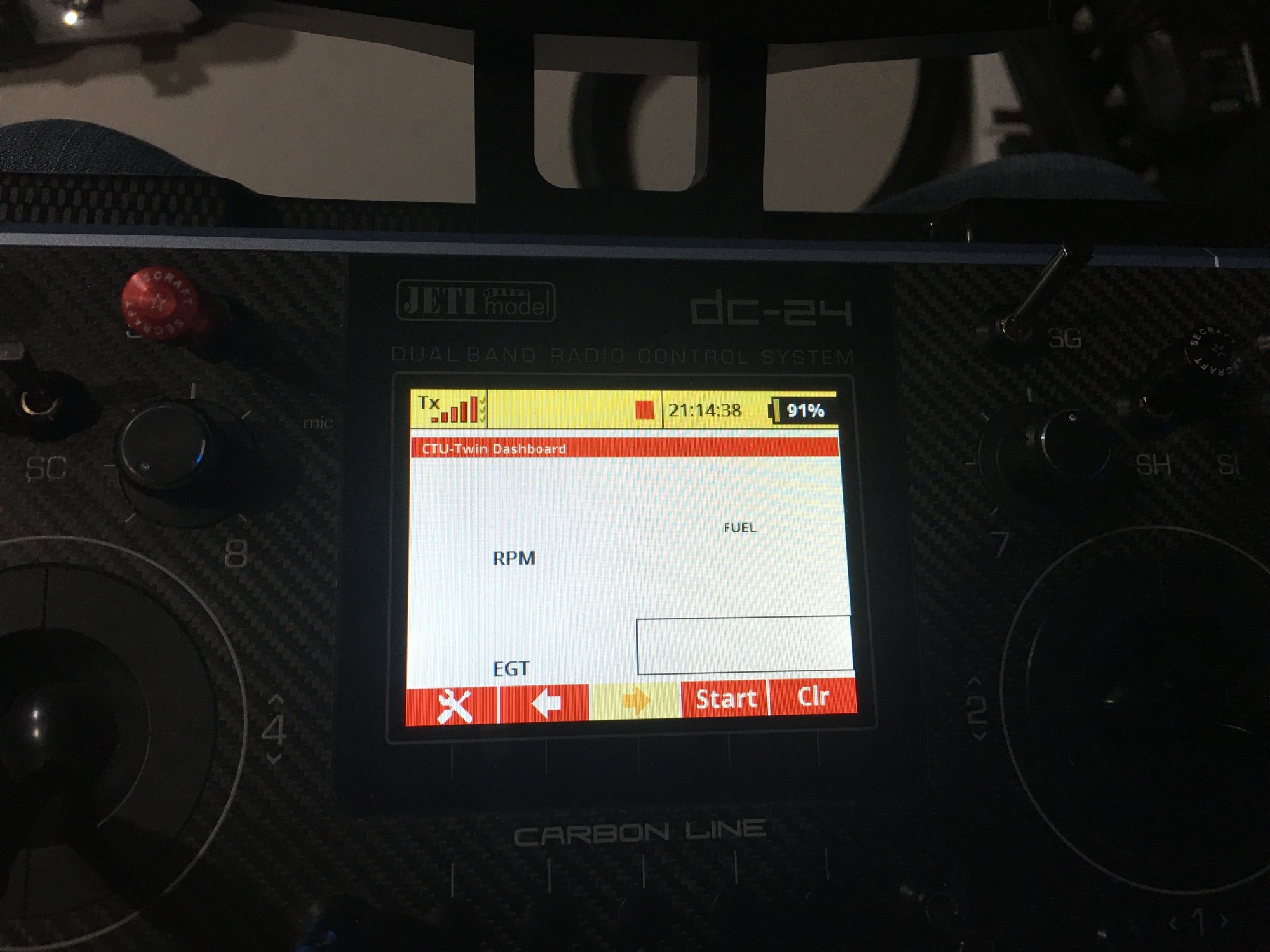
#487

My Feedback: (53)
Ok got the individual CTUís working and labeled CTU Left and CTU Right in the telemetry menu....Iím getting raw data telemetry and displaying it in the transmitter. I finally figured out how to download the CTU twin app, but unfortunately like others, itís basically a blank screen with no data filled in. So this is where Iím now stuck
#488

#489

My Feedback: (53)
in-the window you show, try selecting message if it open that mean the stu is connected..if it doesnít open the ctu is not, example is you only start the TX to adjust thing, you wouldnít be able to access these 2 (message and fuel warnings)
#490
Ok....I’ve spent some time really trying to get the LUA Twin display to work....got lots of help from Dansy and much appreciated.....I’ve decided to move on and just use the raw digital data supplied to the transmitter, along with aural alarms for use while airborne.
I’ve found that plugging one of the CTU’s (in this case the master) directly into my REX12 EX port and the second CTU into EXT3 on the CB 400, is giving me much better data (no flashing of the data as was evident when they were both going through the CB)
Can the electronically savvy people see any issues with my pic of device explorer? Basically the CTU comes off the primary REX12, then the cortex pro (almost as if they’re in parallel in display terms), then the CB400...and on and on..
I know in one of Harry Curzon’s videos he had mentioned the importance of what hangs off what in the device explorer....Does anyone see any issue with how this is displaying? Like I say, the telemetry data is super stable hooked up this way....whereas through the CB it seems to get really bogged down
To sum up.....REX12 primary and R3 as secondary, both into the Cortex Pro....then the CP feeds RX1 and RX2 of the CB 400....and yes, the CP has a jumper for power off of the CB400 so the RX ports aren’t over-loaded. I’m also using an R3-900 backup into the CB400
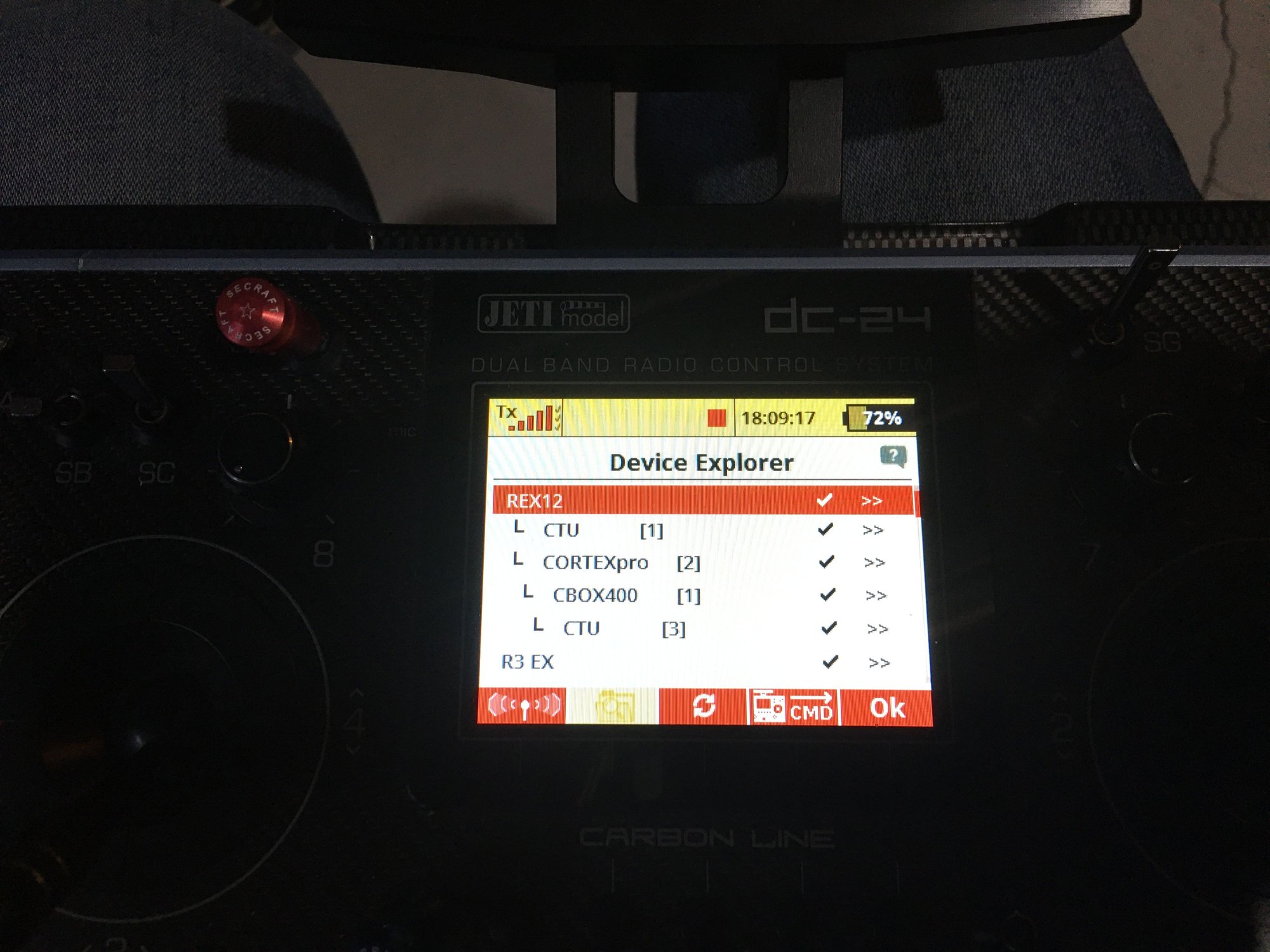
thanks
I’ve found that plugging one of the CTU’s (in this case the master) directly into my REX12 EX port and the second CTU into EXT3 on the CB 400, is giving me much better data (no flashing of the data as was evident when they were both going through the CB)
Can the electronically savvy people see any issues with my pic of device explorer? Basically the CTU comes off the primary REX12, then the cortex pro (almost as if they’re in parallel in display terms), then the CB400...and on and on..
I know in one of Harry Curzon’s videos he had mentioned the importance of what hangs off what in the device explorer....Does anyone see any issue with how this is displaying? Like I say, the telemetry data is super stable hooked up this way....whereas through the CB it seems to get really bogged down
To sum up.....REX12 primary and R3 as secondary, both into the Cortex Pro....then the CP feeds RX1 and RX2 of the CB 400....and yes, the CP has a jumper for power off of the CB400 so the RX ports aren’t over-loaded. I’m also using an R3-900 backup into the CB400
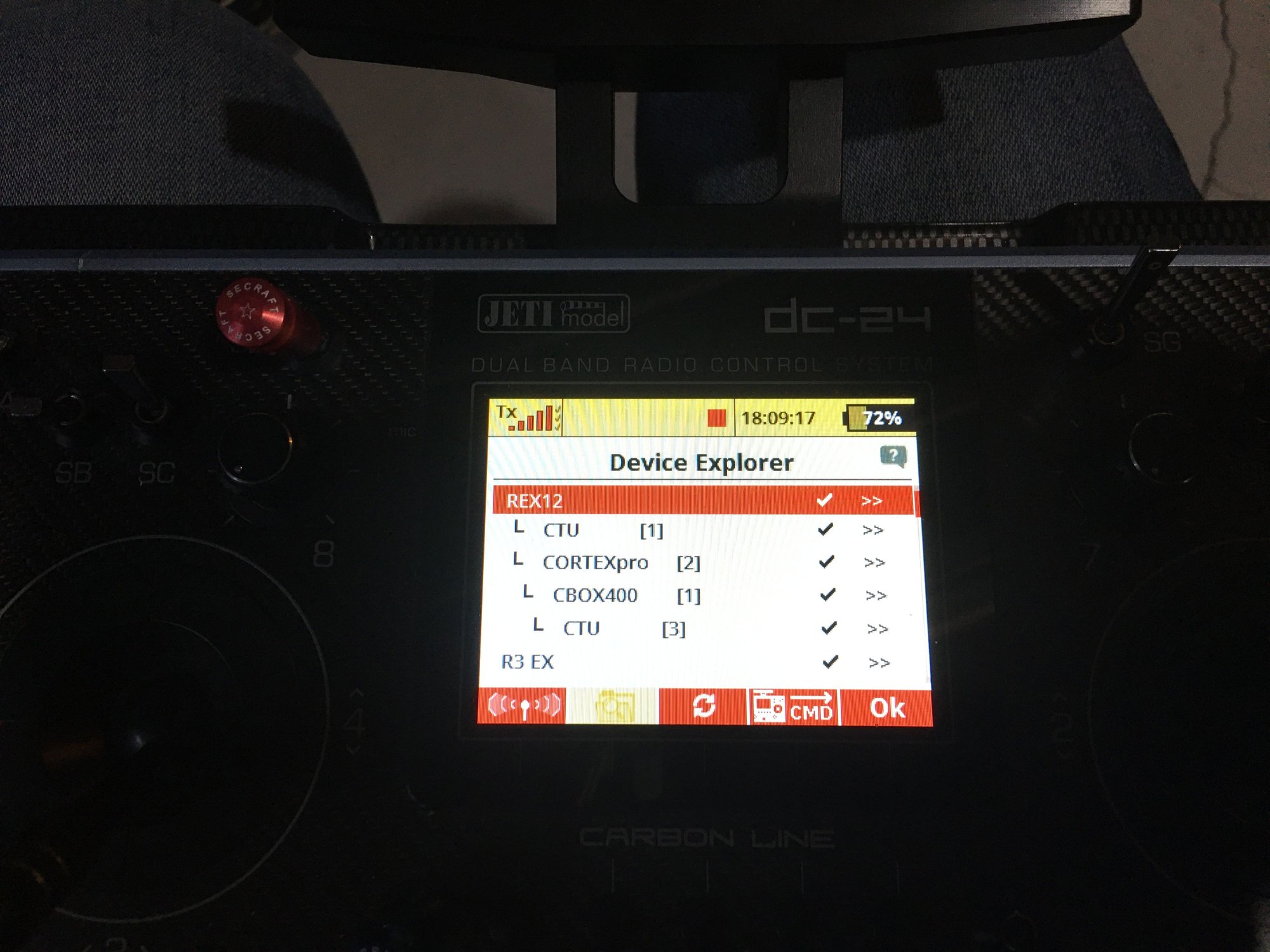
thanks
Last edited by flyloose; 03-18-2021 at 02:37 PM.
The following users liked this post:
Dansy (03-18-2021)
#491
Ok....Iíve spent some time really trying to get the LUA Twin display to work....got lots of help from Dansy and much appreciated.....Iíve decided to move on and just use the raw digital data supplied to the transmitter, along with aural alarms for use while airborne.
Iíve found that plugging one of the CTUís (in this case the master) directly into my REX12 EX port and the second CTU into EXT3 on the CB 400, is giving me much better data (no flashing of the data as was evident when they were both going through the CB)
Can the electronically savvy people see any issues with my pic of device explorer? Basically the CTU comes off the primary REX12, then the cortex pro (almost as if theyíre in parallel in display terms), then the CB400...and on and on..
I know in one of Harry Curzonís videos he had mentioned the importance of what hangs off what in the device explorer....Does anyone see any issue with how this is displaying? Like I say, the telemetry data is super stable hooked up this way....whereas through the CB it seems to get really bogged down
To sum up.....REX12 primary and R3 as secondary, both into the Cortex Pro....then the CP feeds RX1 and RX2 of the CB 400....and yes, the CP has a jumper for power off of the CB400 so the RX ports arenít over-loaded. Iím also using an R3-900 backup into the CB400
thanks
Iíve found that plugging one of the CTUís (in this case the master) directly into my REX12 EX port and the second CTU into EXT3 on the CB 400, is giving me much better data (no flashing of the data as was evident when they were both going through the CB)
Can the electronically savvy people see any issues with my pic of device explorer? Basically the CTU comes off the primary REX12, then the cortex pro (almost as if theyíre in parallel in display terms), then the CB400...and on and on..
I know in one of Harry Curzonís videos he had mentioned the importance of what hangs off what in the device explorer....Does anyone see any issue with how this is displaying? Like I say, the telemetry data is super stable hooked up this way....whereas through the CB it seems to get really bogged down
To sum up.....REX12 primary and R3 as secondary, both into the Cortex Pro....then the CP feeds RX1 and RX2 of the CB 400....and yes, the CP has a jumper for power off of the CB400 so the RX ports arenít over-loaded. Iím also using an R3-900 backup into the CB400
thanks
sorry to hear about your issues
i would connect the slave CTU to the Master CTU free ext port directly on the EX port of your Primary receiver.
this will free a lot of ports for you.
secondly and this is my best guess :
go in sensor menu and do a refresh , my guess is that since you tried a lot and renamed your ctu,s.
you wil see multiple identical ctu,s there , and then the lua doesnt now wich one to choose and will go for the first one in the list.
so connect everything and confirm its working , go in sensor menu click refresh.
then restart / refresh your lua script.
note : if you rename them again do a refresh again.
we have also a fantastic support group on facebook : digitech aerosports support page
#492
Senior Member
I can see in your screen you are in dual path mode. I also had a lot of flashing Telemetry parameters in dual path mode once you use a lot of sensors. On advice of Sandor, I switched over to default mode (with a clone attached) due to a lot of ďlow quality signalsĒ
and sometimes ďsignal lostĒ warnings.
Not only is my reception improved but also my Telemetry. I donít experience any Telemetry problems at all anymore. My CTU works great and instant! What I suggest is try ďdefault
modeĒ with both CTUís attached to to the CB and report back.
and sometimes ďsignal lostĒ warnings.
Not only is my reception improved but also my Telemetry. I donít experience any Telemetry problems at all anymore. My CTU works great and instant! What I suggest is try ďdefault
modeĒ with both CTUís attached to to the CB and report back.
#493
I can see in your screen you are in dual path mode. I also had a lot of flashing Telemetry parameters in dual path mode once you use a lot of sensors. On advice of Sandor, I switched over to default mode (with a clone attached) due to a lot of ďlow quality signalsĒ
and sometimes ďsignal lostĒ warnings.
Not only is my reception improved but also my Telemetry. I donít experience any Telemetry problems at all anymore. My CTU works great and instant! What I suggest is try ďdefault
modeĒ with both CTUís attached to to the CB and report back.
and sometimes ďsignal lostĒ warnings.
Not only is my reception improved but also my Telemetry. I donít experience any Telemetry problems at all anymore. My CTU works great and instant! What I suggest is try ďdefault
modeĒ with both CTUís attached to to the CB and report back.
Anyway I found something a bit interesting. I decided to swap the ports on the REX12, so that now E1 goes to the CP. E2 goes to my left engine CTU (master). There seems to be some kind of priority in terms of E1 vs E2, but Iím honestly not sure. At any rate the hierarchy in device explorer has changed a bit in terms of how that displays. I have no idea if it make any difference but it makes me feel better...
In terms of running double path vs default, I generally run default with my PB Mercury setups....in this case with the CB400 and CP, for now anyway Iím just going to stick with double path
cheers

#497
Anyway Iíve spent way too much time trying to get this to work. Iíve moved on and re-installed the cockpit, which is a major PITA on this jet....
Not going to lie.....Iím a little bitter about all this. I feel like I spent $300US for 2 units that donít really give me what I expected in terms of a visual display....Swiwin have their own built in telemetry for engine parameters, so basically Iím getting fuel quantity and G loading info from the CTUís. Iím not particularly interested in the altimeter data for this application ....
Itís been a slice
#498
I have refreshed my sensor menu numerous times throughout the process. I did see at certain times multiple designations of the same sensor, as you were alluding to. Whenever that occurred I started from scratch, refreshed the sensors and designated the CTUís....
Anyway Iíve spent way too much time trying to get this to work. Iíve moved on and re-installed the cockpit, which is a major PITA on this jet....
Not going to lie.....Iím a little bitter about all this. I feel like I spent $300US for 2 units that donít really give me what I expected in terms of a visual display....Swiwin have their own built in telemetry for engine parameters, so basically Iím getting fuel quantity and G loading info from the CTUís. Iím not particularly interested in the altimeter data for this application ....
Itís been a slice
Anyway Iíve spent way too much time trying to get this to work. Iíve moved on and re-installed the cockpit, which is a major PITA on this jet....
Not going to lie.....Iím a little bitter about all this. I feel like I spent $300US for 2 units that donít really give me what I expected in terms of a visual display....Swiwin have their own built in telemetry for engine parameters, so basically Iím getting fuel quantity and G loading info from the CTUís. Iím not particularly interested in the altimeter data for this application ....
Itís been a slice
i dont know why it wont work either , i know a lot of people that have twin engines and they all work.
tried to search on this topic? a few posts back there was also a issue before and got solved..
sorry you are bitter about it..
and as i said we also have a facebook support group.
#499

My Feedback: (53)
well as we said the LUA scripts are "as is" the rest you can use the sensor menu.
i dont know why it wont work either , i know a lot of people that have twin engines and they all work.
tried to search on this topic? a few posts back there was also a issue before and got solved..
sorry you are bitter about it..
and as i said we also have a facebook support group.
i dont know why it wont work either , i know a lot of people that have twin engines and they all work.
tried to search on this topic? a few posts back there was also a issue before and got solved..
sorry you are bitter about it..
and as i said we also have a facebook support group.
I really donít know everything but a second set of eye may find something......
I can also understand his frustration.....itís not like the CTU are complicated thing for the end users....and he has spend a lot of times trying to make these work

#500
To keep from reading 20 pages and piecing together bits of info... I've got a Kingtech G4 with a PB Mercury on PB Core RX/TX. Where do I plug in the CTU connection, to the Rx FasTrack/Data port? Any connection to the Mercury necessary?
Last edited by GoldenEagle1; 07-21-2021 at 12:19 PM.




